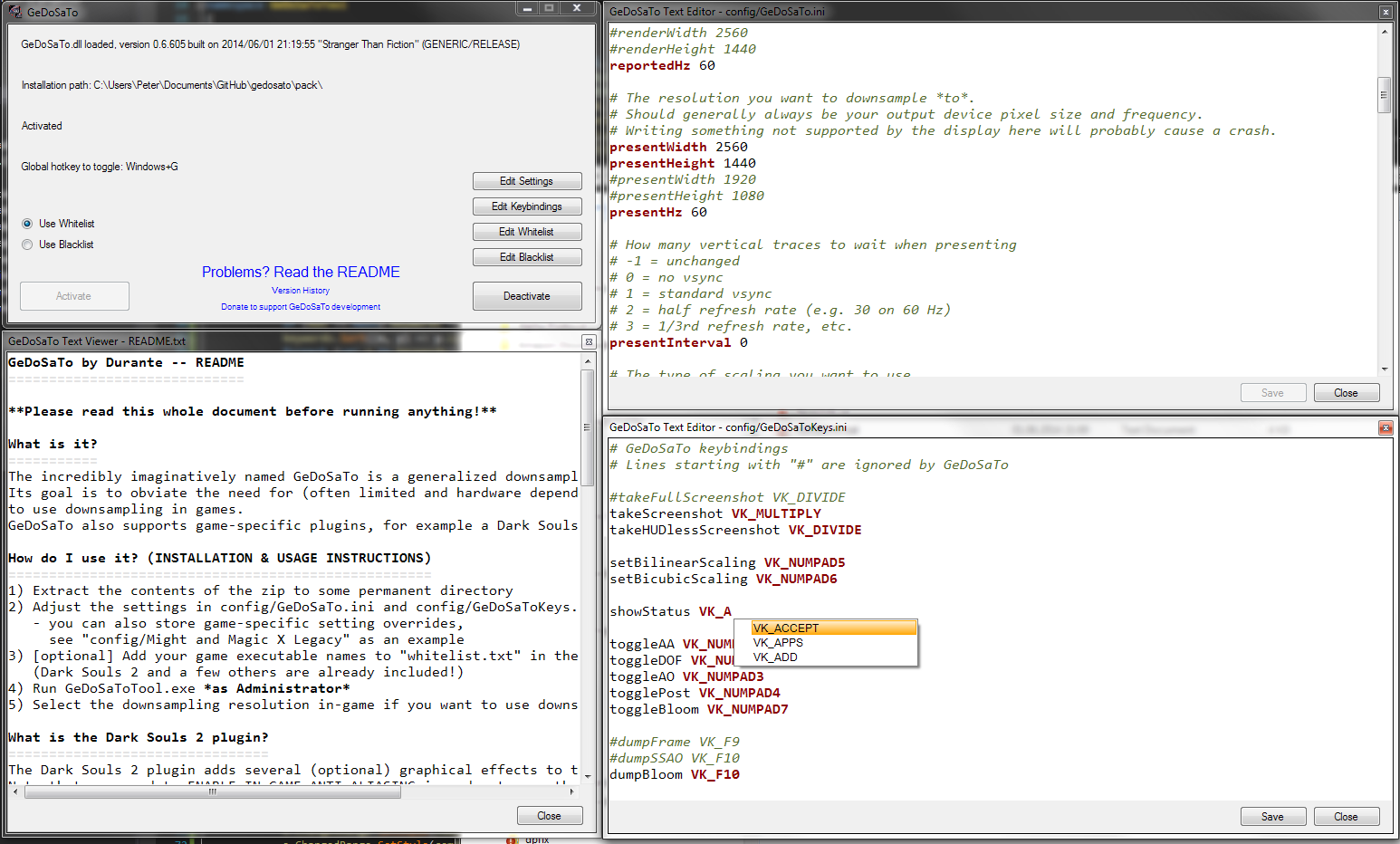The first release after open-sourcing the project! There haven’t been any source contributions yet, but at least one person gave me some pointers to issues which need investigation.
I’m very happy with this release, particularly since I managed to fix the alt-tabbing crash bug which has been in GeDoSaTo since day 1 (read more here). But there are lots of other improvements as well, see below.
Changelist:
- General:
- Fixed Alt-tab crash when downsampling in fullscreen mode (!)
- Added IDirect3DSwapChain9 interception (fixes compatibility with some games, e.g. Dragon Age Origins)
- Screenshot fallback to full-size if hudless not available
- Fixed Z/stencil buffer format detection (fixes e.g. GTA4)
- Improved handling of automatically generated z/stencil buffers (don’t duplicate, we don’t need an original-res depth buffer when downsampling)
- Generic Plugin:
- Store screenshots after AA/postprocessing, not before
- Only use float BB if required (should improve AA/post performance on most games)
- Added ability to specify a “marker” pixel shader in the configuration, in order to apply AA/postprocessing before HUD rendering and capture hudless screenshots
- GeDoSaToTool:
- Added ability to edit game profiles using the built-in editor (still need to be created externally)
I guess I will need to create a guide for the new pixel shader marker functionality in the generic plugin. Its goal is to allow everyone to enable postprocessing without affecting the UI and hudless screenshots for every game, simply by editing the config file, without coding a plugin or compiling GeDoSaTo. Currently, I’ve added a config file for Blackguards which uses this feature.
Download GeDoSaTo 0.7 “Seishoujo Sacrifice” here, and I always appreciate any donations made here.
If you find a shader hash and create a config file for a given game, please post it on github, I will then include it in future releases.