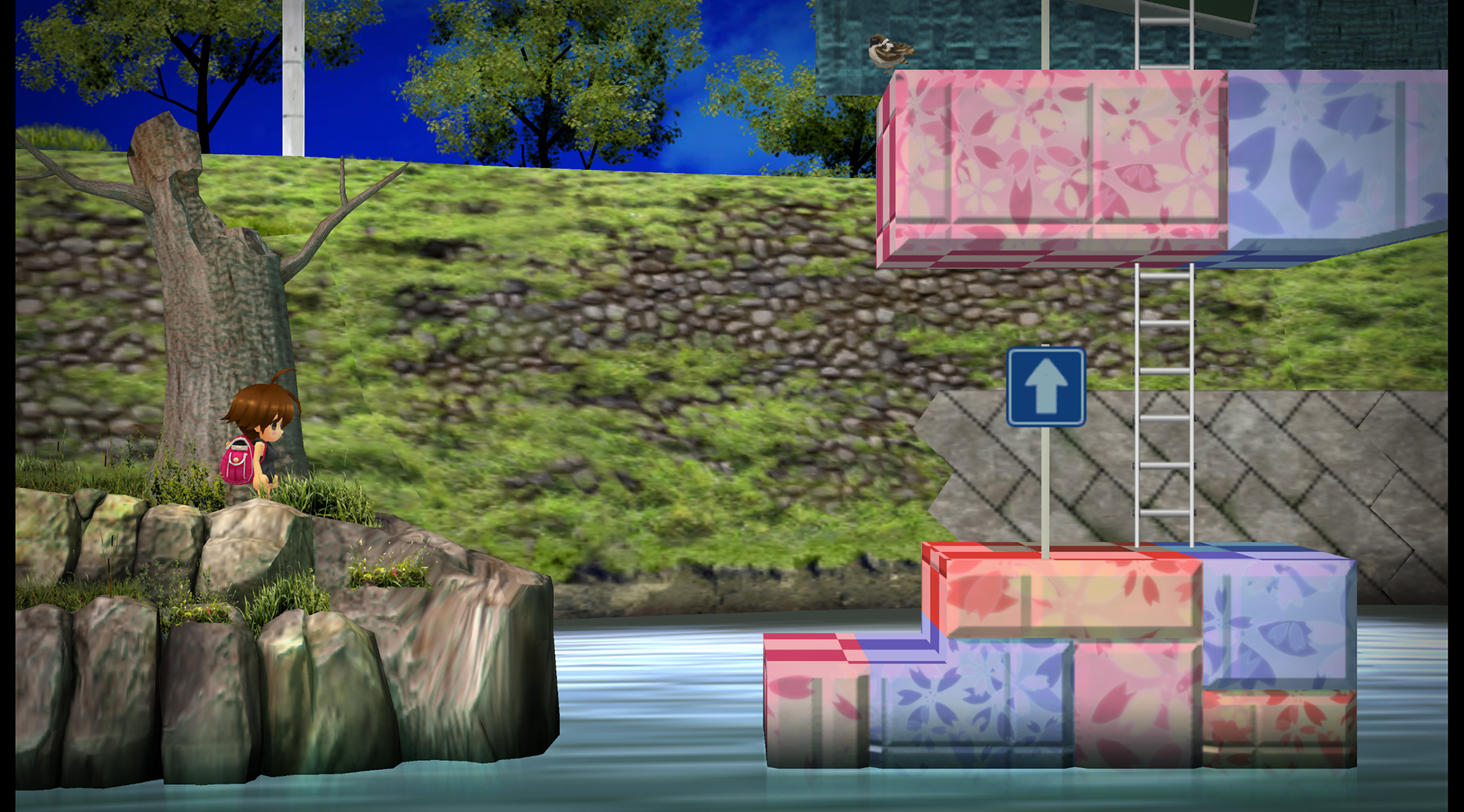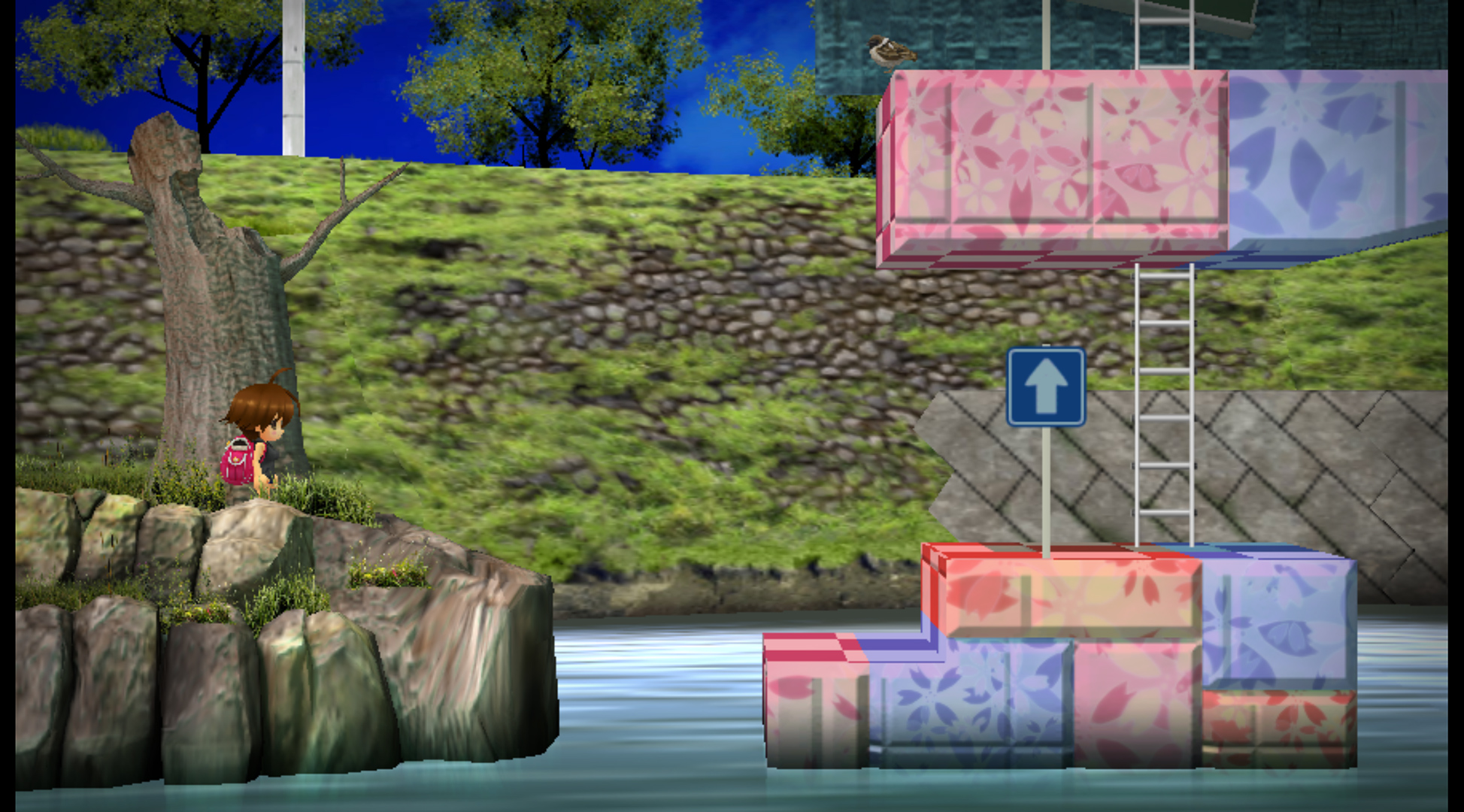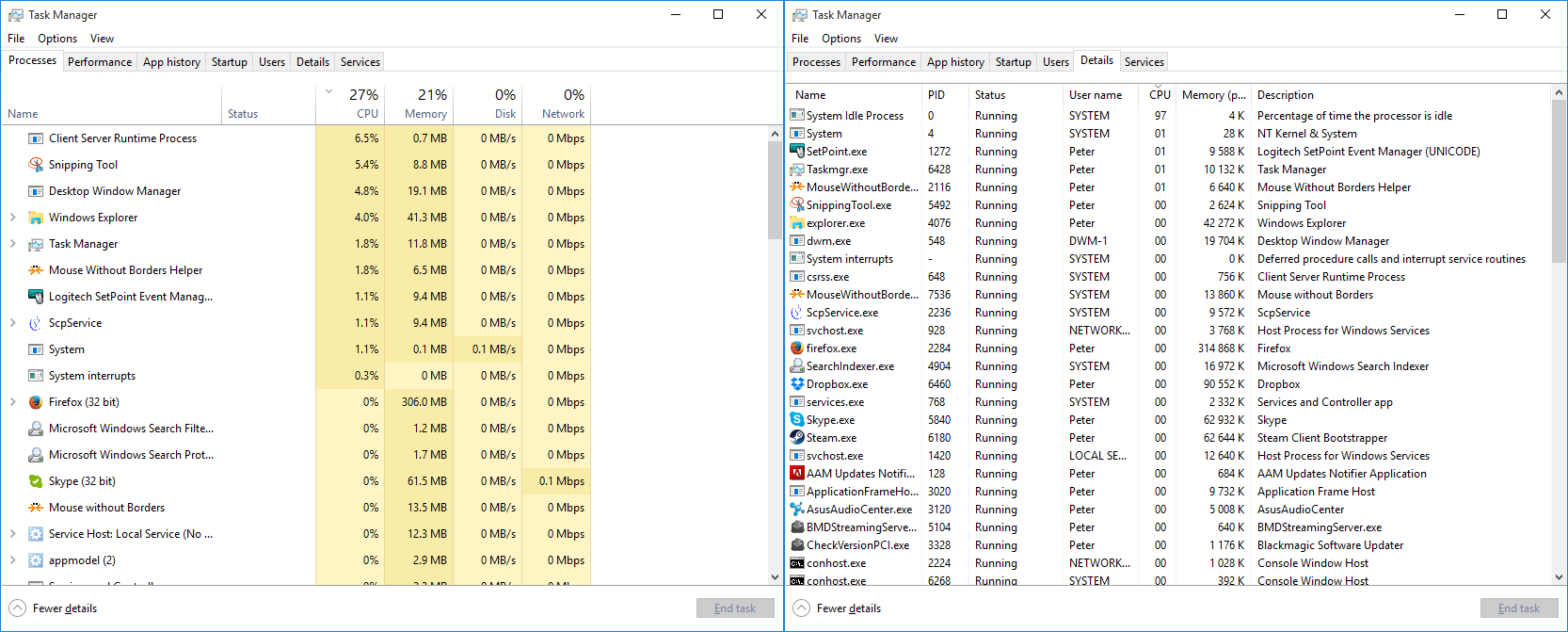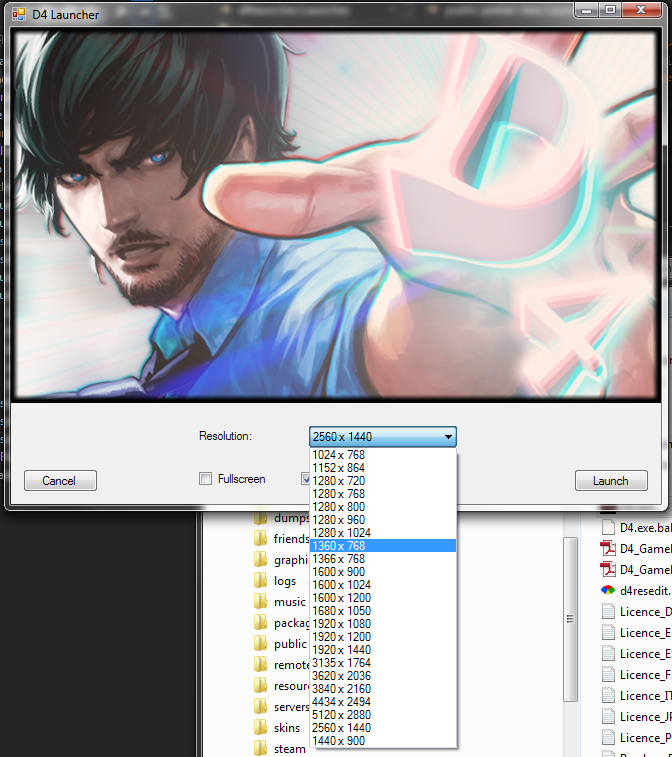I just released a new version of GeDoSaTo, 0.19 “Chaos Flare”. This release completely changes the injection method. The goal is to be:
- More consistent. There is now only one method of injection for everything.
- More compatible. The first injected dll is extremely small, adheres to the Windows standards for DllMain and has no dependencies on any libraries.
- Safer. The inital dll is written in a very defensive fashion, always loads correctly, and always unloads itself from processes.
This required switching to a 2-stage injection process. Instead of directly injecting the full GeDoSaTo dll, dragging in all its dependencies, and then checking whether it should unload itself, there is now a separate, minimal “shim” dll which has the sole task of injecting the full GeDoSaTo only into whitelisted processes. The entire injection workflow now looks like this:
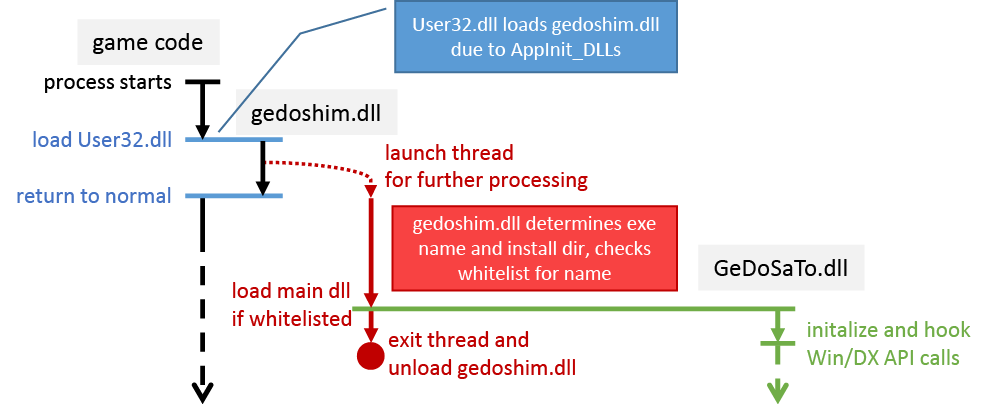 In some more detail, the advantages of this are primarily that the “shim” dll, gedoshim.dll, has no dependencies at all except for kernel32.dll, which can be assumed to be present. Furthermore, it doesn’t perform any extensive processing in its DllMain entry point, but rather defers it to a thread it launches. Finally, it always unloads itself, regardless of what happens. All of these properties together should make it almost impossible for it to crash arbitrary processes, even if something does go wrong.
In some more detail, the advantages of this are primarily that the “shim” dll, gedoshim.dll, has no dependencies at all except for kernel32.dll, which can be assumed to be present. Furthermore, it doesn’t perform any extensive processing in its DllMain entry point, but rather defers it to a thread it launches. Finally, it always unloads itself, regardless of what happens. All of these properties together should make it almost impossible for it to crash arbitrary processes, even if something does go wrong.
All of this required somewhat major changes, over the course of which I also got rid of some features which shouldn’t really have been used anyways. There are also some drawbacks to this, the extent of which will only be apparent after more people test this latest release:
- The blacklist feature is gone completely. Every executable you want to run with GeDoSaTo now needs to be whitelisted. It’s safer, reduces complexity, and is really not much work at all.
- Due to purging the old dual-injection method, the “delayDetouring” option no longer exists. The hope is that games which required it will now simply work anyway, due to the more solid implementation.
- As you can already see to some extent in the illustration, it’s possible that the new injection mechanism leads to hooks being initialized only after a game has already performed some processing. This has not occurred in my limited testing so far, but it could nevertheless be an issue.
I’ve also used this opportunity to clean up the interface a bit, particularly in Windows 10, and update the readme for the first time in a while.
I’m looking forward to some user feedback on this release. I knew that these changes have been necessary for a while, but I dragged it out due to the high degree of annoyance caused by the shim dll implementation. String processing in C++ isn’t that great in the first place, but without any libraries (including the standard library!) it’s just terrible.
You can get the latest version and test this injection method with the installer provided here. And, as always, you can donate to support GeDoSaTo development (including annoying injection shims!) here.
Note that the main GeDoSaTo dll still requires the latest VC libraries.
Update:
From feedback on Github, it sounds like this update accomplished what it was supposed to. Whew, I’d have hated for all this work to be in vain.