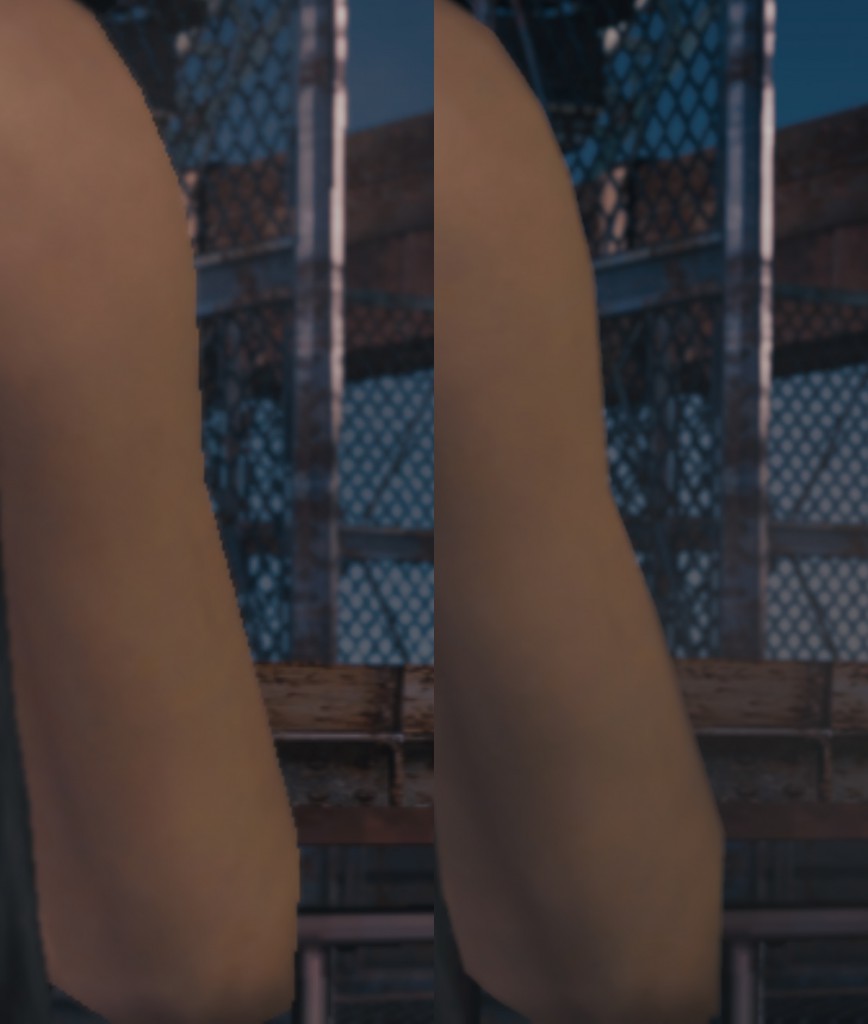While playing Lightning Returns, I noticed extremely ugly artifacts/flickering/aliasing whenever DoF was used (particularly in cutscenes) – even at 4k. Turns out the game rendered DoF effects at 720p regardless of the selected rendering resolution.
I fixed that (after spending far too much time on half-baked ideas which turned out more complicated than the real solution) in the latest version of GeDoSaTo. Here’s a comparison (crop from two 3840×2160 screenshots):
I spent some time making sure the DoF effect itself is as close as possible to the intended. I think it worked out pretty well.
While I was at it I also implemented AO support, you can look at a comparison here. It’s disabled by default, so you should enable it in your user .ini if you want to. The performance impact is rather significant.
You can get the latest version including the LR plugin by updating from within GeDoSaTo or with the installer provided here. And, as always, you can donate to support continuing GeDoSaTo development here.