I just added a new option to GeDoSaTo, forceAnisoLevel.
|
1 2 3 4 5 6 7 |
# Forces an anisotropic filtering level # 0 = no override # N = force Aniso level N on all surfaces (eg. N=16) # NOTE: this is more "brutal" than the driver-level override, and may break the graphics # in some games. Outside of special circumstances (e.g. FF13), you should rather use a # driver-level override. forceAnisoLevel 0 |
You can use this option in any game, but it only makes sense in a select few. If you force anisotropic filtering in the driver, it’s smart about which surfaces and original filtering types it overrides – that’s why it very rarely breaks games, and this makes perfect sense for a driver option.
However, specifically in the case of running stuff at resolutions it was not built for and downsampling, it is sometimes beneficial to apply filtering even to surfaces specified to be point filtered, which is something the driver doesn’t do (as it could often break shaders).
The main reason I added this feature is FF13, or more specifically its HUD and menus. These are point filtered by default (since they are rendered 1:1 at 1280×720), which looks terrible at higher resolutions. This setting alleviates the issue, though of course higher-res UI assets would still be preferable. Here’s an example of the difference:
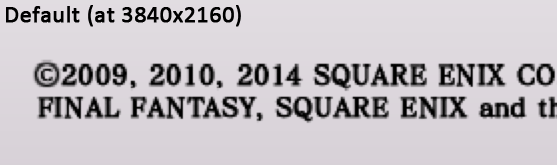
To use it, add a user-level FF13 settings file (if you don’t already have one) and add the line forceAnisoLevel 16 to it. See here for details on settings files – I have seen that this causes quite some confusion and sometimes erroneous bug reports.
As always, you can get the latest version by grabbing the installer here or simply update, and if you want to you can donate here.
