While playing Lightning Returns, I noticed extremely ugly artifacts/flickering/aliasing whenever DoF was used (particularly in cutscenes) – even at 4k. Turns out the game rendered DoF effects at 720p regardless of the selected rendering resolution.
I fixed that (after spending far too much time on half-baked ideas which turned out more complicated than the real solution) in the latest version of GeDoSaTo. Here’s a comparison (crop from two 3840×2160 screenshots):
I spent some time making sure the DoF effect itself is as close as possible to the intended. I think it worked out pretty well.
While I was at it I also implemented AO support, you can look at a comparison here. It’s disabled by default, so you should enable it in your user .ini if you want to. The performance impact is rather significant.
You can get the latest version including the LR plugin by updating from within GeDoSaTo or with the installer provided here. And, as always, you can donate to support continuing GeDoSaTo development here.

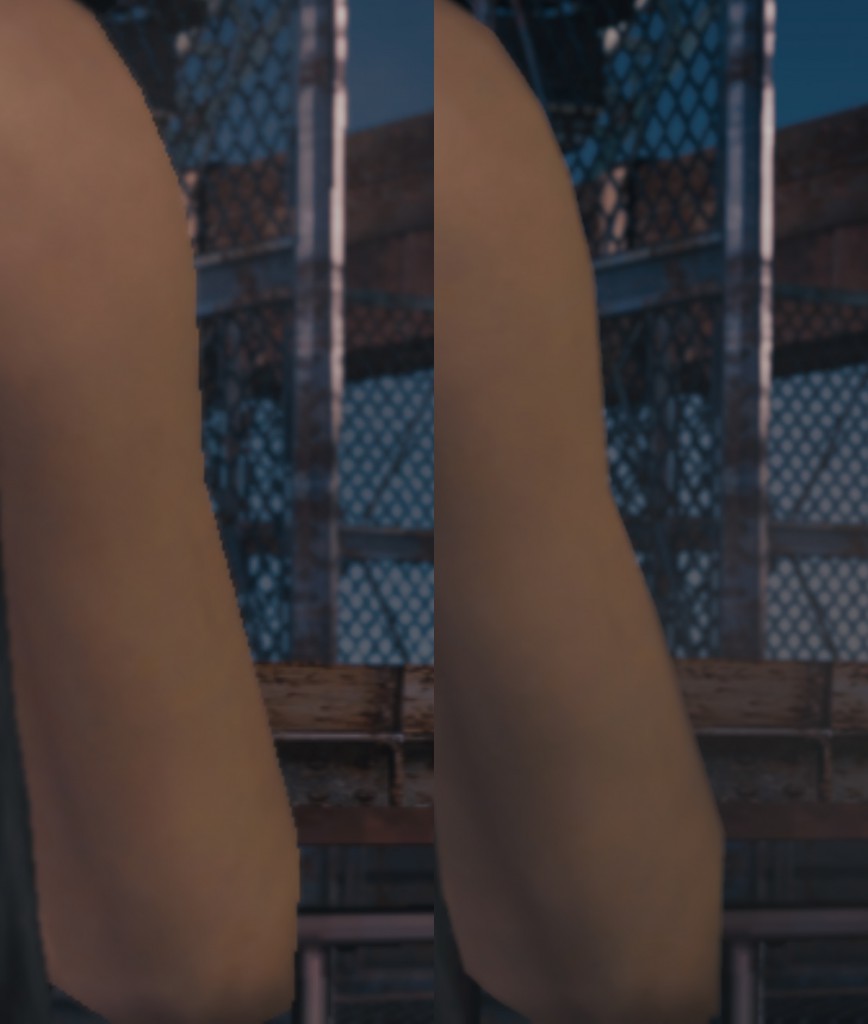
Hi durante and others. I get shadow artifacts when trying this plugin on the latest version of gedosato.
Here is a screenshot, this only shows the big square shadow at the bottom right, when I move around in the field there is more artifacts also.
url incase it doesnt work as on dropbox is
https://www.dropbox.com/s/jmhxje7sctj8ujf/2015-12-30_00005.jpg?dl=0
Are you running the game at its highest in-game settings and at 2840×2160 resolution?
(I’m afraid I only really tested the plugin at that)
I’ve another question.
Do you think it would be possible for you to hook shadow resolution control?
Even when set on “advanced” they’re an eyesore, smudged and grainy. I assume that some of it comes from poor filtering, but resolution itself doesn’t seem to be too high either.
Changing the resolution wouldn’t be too difficult, but as you say the main issue is filtering and that is harder to fix.
Nice work Durante, keep it up!
Fixed 720p buffers… gotta love Square Enix…
Anyways, thanks for the fix! Happy Holidays to you and your family!
Hey, thanks for the continued support for the game.
Unfortunately, I can’t get the game to launch when GeDoSaTo is running. I see other people are having the same issue as myself and have suggested to deactivate it and then activate it once the game is running however doing it this way seems indistinguishable from running the game without GeDoSaTo.
Any help is appreciated, thanks.
I should add that I have tried tried both default and user customised ini profiles for the game and have ensured all my resolution settings are correct however I still can’t get the game to launch when GeDoSaTo is open.
Ah, nevermind. I found this thread of you helping someone with a similar problem: https://github.com/PeterTh/gedosato/issues/73
I found an old installation of GeDoSaTo and deleted that along with repairing all installations of Visual Studio and .NET. One of them did the trick and now it’s working.
Great!
(I should have GeDoSaTo itself scan more stringently for out of date files at some point)
Activating after starting the game is the same as not activating it at all, so that makes sense.
You could enable logging and have a look at or post the log output (for the log generated when the game fails to launch).