After a weekend spent mostly on Deadly Premonition, here’s another version of DPfix. Due to the number of fixes and additions in this one I bumped the version number by 0.2.
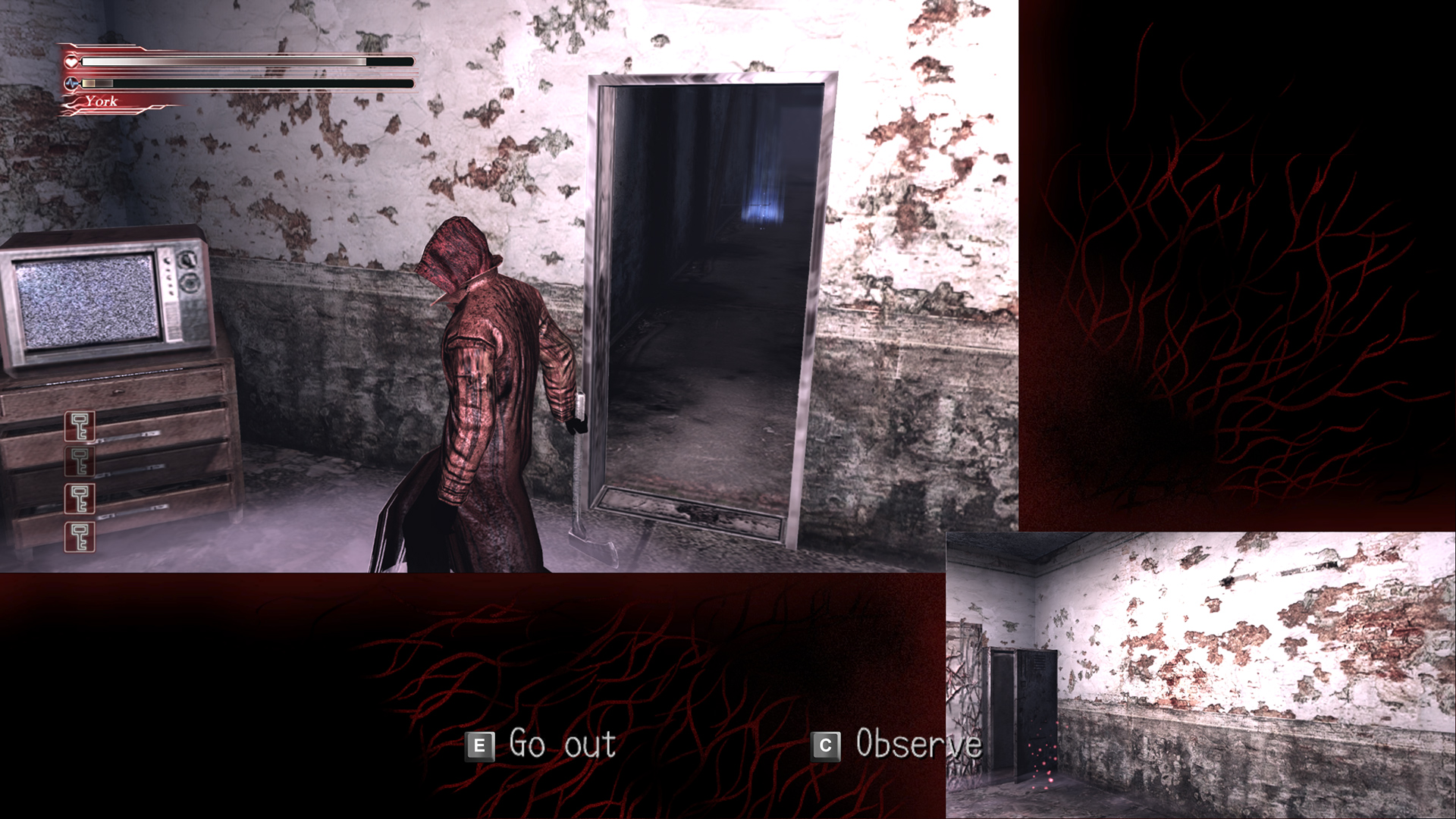
Changelog:
- Fixed additional map locations/sizes for main menu map and large overlay map
- Fixed positioning and size in scenes with 2 viewpoints being shown (also fixed size of their storage buffers)
- Fixed enemy shadow trails on the world map at night
- Added anti-aliasing support (FXAA and SMAA1x supported, see DPfix.ini to enable)
- Added texture dumping and overriding functionality (works as it did in DSfix)
(If you like this version you can consider donating)
Some other things:
- Some people think their posts here on the blog are being deleted, rest assured this is not the case. Because of spam issues I run a rather rigorous spam filter and most posts need to be manually accepted (particularly if it’s your first post) so there may be some delay involved in that. (You may have noticed that there’s no spam in the comments, unlike most blogs :P)
- If you have issues with the game which are unrelated to DPfix, (e.g. stuttering, crashing) try rebooting and setting DP.exe to Windows 98 compatibility mode. Sounds silly, but it fixed everything for me.
- I can’t really fix audio issues or add real gamepad support to the game, sorry.
In the upcoming week I have quite a lot of work to do, so I probably won’t get much done in DPfix, but I think this version is really good enough to enjoy the game with.
Edit:
Oh, and someone please make a high-res texture pack for the 3D stuff in the in-game menu. It’s hideous!

Wow that fix is pretty good…Thanks for the reply
I absentmindedly set my config to Ultra SMAA. That must’ve been it, whoops.
As always, you are amazing. Thank you!
Would love to do some hi-res stuff, but the game crashes almost directly after clicking the exe when using enableTextureOverride 1
I’ll look into it, this is not exactly well tested.
Hey thanks alot for the hard work you put into this game. I have been waiting for a definitive version of your fix and now this one looks like it…..Now Ill finally start playing it.
Although I would like some feedback from anyone if there is any way I can play this with my X360 controller…your help would be much appreciated..
You can use the Xpadder or Pinnacle profiles posted by parabolee here on GAF.
Thank you again for all your hard work!
You are truly the hero DP on the PC deserved and needed. I hope RSG compensates you somewhat for it.
Since I still cannot post on neoGAF, maybe you could pass this on if anyone is interested. I know the ‘I didn’t have any problems with it’ is hardly an argument on the PC, but maybe it helps narrow down some problems people seem to have (by the way, the Win98 comp mode actually made the game crash immediately for me).
I’ve played 18h so far and only had two crashes, both of which I believe occured because my system/the game ran too long, which is apparently a well-known issue for many people (on a related note, maybe a memory leak is causing this? I’ve had a few texture streaming lags as in NOTHING was rendered until a few seconds later) and was resolved by rebooting.
Specs:
i5-2500k @4.2GHz
GeForce GTX 670
P8Z68-V-LE with 8GB RAM
Win7 Pro 64bit
The game runs fine (3840×2160 to 1920×1080 onscreen). Hitting LAlt twice during loading screens dramatically reduces the loading times (for whatever reason).
Anyway, I think maybe codecs can be an issue as well, they used to be for games like Fallout 3.I have the CCCP (2012-12-30 version) installed and running NVIDIA drivers version 327.23,; global driver settings use gamma correction, allows negative LOD bias and using trillinear optimization, the rest is off or application controlled.
Water also looks fine for me, I believe some people said there were no textures loading on it?
http://i.imgur.com/HHs16Ms.jpg
That’s all I can think of I wanted to mention.
At any rate, good luck on your exam and I hope you enjoy DP without needing to worry about fixing it for a while.
I sent a little donation your way and will probably do so again once I have some more spare money.
Cheers
Thanks yet again, Mr. Durante! I’m actually posting here (Again, no GAF account.) because you mentioned you’d like to understand why the development could’ve possibly led to a post-1999 game having a flat blue texture for water in one part. I thought you’d find this post-mortem that goes into detail about Deadly Premonition’s development VERY insightful. The developers talk quite candidly about what went wrong and how they were trying to get used to a next-gen console after they transitioned what they wanted to be a PS2 game to the Xbox 360, and how much of a mess their code is.
http://shshatteredmemories.com/greenvale/game-developer-magazine-interview/
I believe the interview alludes to some very vague spoilers, but I didn’t see anything that overtly gave big plot points away. I hope you enjoy reading it as much as I did!
Hmm… 0.5 seems to be causing the game to freeze. So far happens when I’m driving around (since I last saved in the middle of town), so I dunno if it’s limited to just solely the car or not. I’ll try disabling SMAA and see if that is somehow related.
Are you sure you haven’t turned on / kept on the texture dumping by accident? Because that obviously causes slowdowns (what with all the textures being written to disc).
Excellent stuff.
Do you plan on adding in a “normal” screenshot hotkey? The singleFrameFullCapture one locks up the game for quite some time, due to the amount of stuff it dumps.
Sure, I can add that. The singleFrameFullCapture is really intended for development work only.
Is there a way to boost resolution of shadow maps and reflections?
PS. For me compatibility mode with Windows 98 significantly increases loading times. But in other modes game has lagging issues.
I haven’t looked into it yet for reflections, but that should be possible. For shadowmaps, I tried this for a while in Dark Souls and failed, but I already have a better understanding of how Deadly Premonition does them so it could be possible.
I’d really want to do that given how terribad the shadow resolution on some of the environment is.
Durante, could you put the wrapper into DINPUT8.dll, like the dark souls one ? The reason i’m asking this is because the current injector makes it unplayable for those who have nvidia optimus(it uses the intel hd graphics), in my case, whatever the resolution inserted(even lower than the original 720p), the fps are insanely low, if i take it off, i get 60 fps steady at 720p.
Thanks for your effort.
I was fearing this optimus issue still not being resolved
I made it a D3D wrapper since the game doesn’t use DirectInput, and all the other .dlls it uses are cumbersome to wrap. But I’ll try to figure something out!
Try 98 compatibility, it works for me
I’ve tried to make a few HD textures for menu, but game keeps crashing on start with enableTextureOverride 1. Without it game works perfectly.
Thank you for this! This fixes pretty much every issue that I had! There still seems to be a crash in chapter 12 after entering a shed, but that’s it, and there’s a save point on either side to make it pretty easy to work around.
This has been instrumental in helping me enjoy this game. I’ve made a donation for all of your hard work. Bravo.
People keep telling me the appeal of the game is the PS2 level graphics. I have trouble buying that. Terrible visuals can’t be the appeal
It just looks interesting and fun. I’d love a Hi-Res texture pack. Sharpen stuff up.
I haven’t written about it on the blog much, but the game really is fun. It’s not polished at all, in any aspect be they gameplay or technical, but it tries to do a lot and pulls it off just well enough to work — at least for me.
Damn, i just took a look onto txtures… ROFL. Such a low quality, those cars, thos faces.
Is it possible to add support for SMAA 2TX or SMAA 4X?
It’s probably possible, but a lot of work. Since the game isn’t too demanding, using downsampling in combination with SMAA1x should be sufficient.
Thanks again Durante, i think you have now fixed pretty much everything you could, the rest is up to the devs
Enjoy the game, you deserve it.