Since the last time I wrote about GeDoSaTo, there have been quite a few changes/improvements. The full changelist is on Github (basically everything under the beta 20 and beta 21 headings), but I feel like some things need further explanation.
Multiple PSHashes can now be specified
This means that it’s easier to get perfect coverage of post-processing injection and hudless screenshots in more games, more situations , and with a larger variety of settings, with a single uniform profile.
Introducing AOHash for the generic depth plugin
It works like the PSHash system, but when the hash is encountered AO is applied (with the GenericDepth plugin). This means you can inject AO before the game renders things like volumetric fog, particles or light overlays:
 The way both of these features work is illustrated by the new default profile for Dragon’s Dogma:
The way both of these features work is illustrated by the new default profile for Dragon’s Dogma:
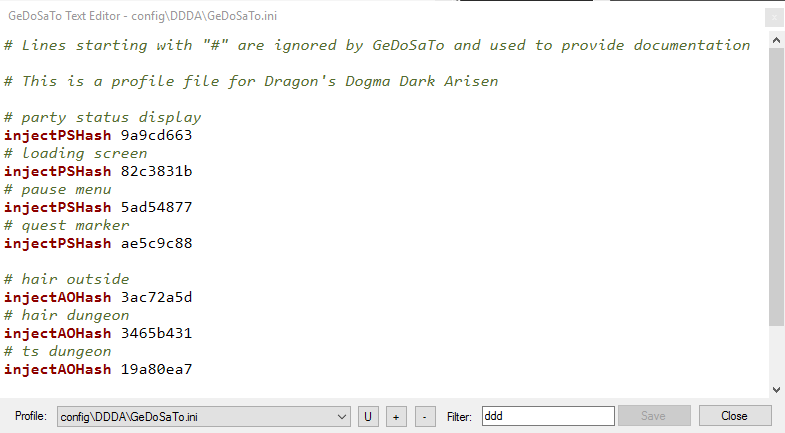 I also implemented a depth-based fadeout for AO, this helps work around issues with fog which are not resolved by the new hash targeting ability. You can currently configure it directly in the SAO shader. (Which you can of course customize for each game profile like any shader)
I also implemented a depth-based fadeout for AO, this helps work around issues with fog which are not resolved by the new hash targeting ability. You can currently configure it directly in the SAO shader. (Which you can of course customize for each game profile like any shader)
Combining AO hash targeting and the fade-out, it’s possible to get artifact-free AO in e.g. Dragon’s Dogma, which was my main test case.
Multi-pass Postprocessing
Rather than pushing every effect into a single shader (which simply doesn’t even work for some combinations) you can now specify an additional postprocessing pass with e.g. addProcessingPass deband.fx in any settings file. Currently, only the deband shader has been separated out, and you can look at its source here. The system is still not as flexible as I’d like it to be (in order to be able to implement more complex effects without changing GeDoSaTo), but it’s a pretty significant step forward.
Other Stuff
You can get the latest version by updating from within GeDoSaTo or with the installer provided here. As always, you can donate to support continuing GeDoSaTo development here.
And yes, I know that this is not the DX11 support that everyone is asking for all the time. Sadly, that’s on a different level of engineering time requirements.

Hey, thanks for making this! The deband feature alone makes DDDA look way better.
I had an issue with this error “error setting installation path: object reference not set to an instance of an object.” I couldn’t figure out what was causing it, but my solution was to create the registry key manually. It works perfectly now. On Windows 10 64bit. All of the Visual Basic stuff was up to so I don’t know what caused it.
Fairly simple fix anyway!
This was a bug, I actually fixed it yesterday, sorry about that!
The load times are horrible in Dragon’s Dogma with GeDoSaTo
Some people have reported that, I can’t reproduce it :/
I get around 20-25 second load times.
Hi,
I just saw your 64bit update and was happy to try it out with StarCraft 2′s new 64bit client but it doesn’t seem to work, after loading up a map the screen only takes up the top left corner of the screen (1/4). I’ve been using this app in Diablo 3 for quite some time now and was hoping I’d be able to enjoy 4k at 120hz in both my favorite games.
This is probably too much to ask, but will we ever see a profile made for this game or could you direct me to where I can learn how to make my own for games that show weird behavior like this. Either way, keep up the good work maybe I’m just jumping the gun and it’s not actually finished yet.
For some reason I can’t get it to work with Dragon’s Dogma, crashes on start
A few people have reported this, but I can’t reproduce it. Do create an issue on Github if it persists.
Hey, probably a dumb question and just didn’t see the instructions:
How can I activate the AO in DDDA? Every time I try to use it, it says that the plugin doesn’t support AO in DDDA. It’s loading the generic plugin. I tried do copy the settings file to the config folder and activated the AO in the user config for the game, but it’s still not working.
… I had to override the plugin manually, good to know. But I have another question: Is it possible to use the MSSAO with the generic depth plugin?
Is it possible we can get an approximate ETA on the DX11? I understand it’s a big undertaking and I appreciate the work you’ve already put in, but for me, Dark Souls 2: Scholar of the First Sin is virtually unplayable thanks to the lack of mods to fix the button prompts + other stuff.
Even when GeDoSaTo supports DX11, to get all the functionality of the DX9 game-specific DS2 plugin would be a separate undertaking in itself
Hello, first time here, brought because of the same problem with DS 2. I understand that for the DX9 version of the game, GeDoSaTo includes some graphic enhancements, right? If one were just going to add a mod for the button prompts will it work with a barebones DX 11 version of GeDoSaTo?
Other than that, thanks for what you do for PC Gaming in general (I read your articles at PC gamer when they appear, I just found out about your blog now).
No, there’s currently no support for DX11 texture replacement.
Glad to see another version of GeDoSaTo out! Keep up the great work Durante.