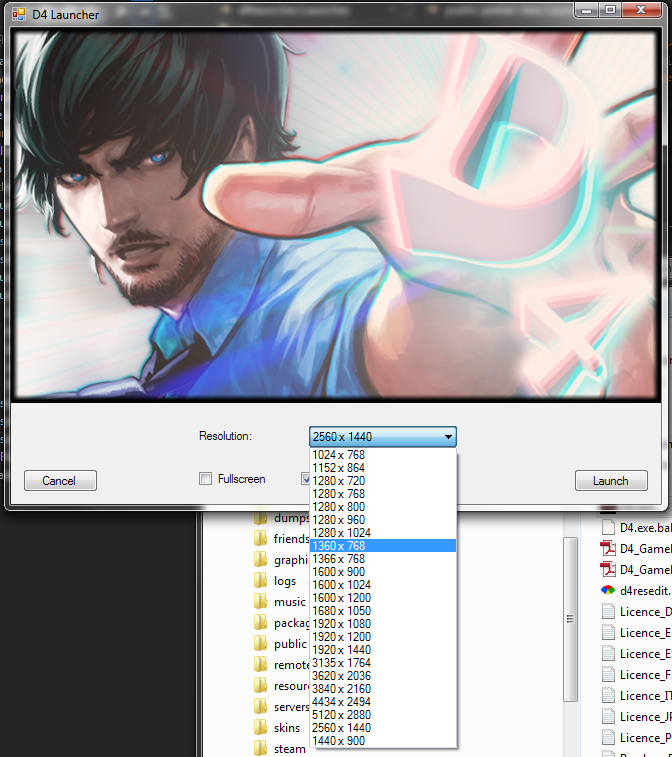
D4 PC released (on Steam and elsewhere) recently. The game uses UE3, so it works well on PC, and the mouse controls are also well done. The only problem is that the built-in launcher presents a fixed list of resolutions rather than all available ones, and also somehow messes up with DPI scaling.
I wrote a new Launcher in C# which doesn’t have this issue. It’s available here.
I also made the source code available on Github. Not because I’m very proud of it or because it’s particularly interesting (it’s just a simple Winforms C# app written in an hour or so), but because I hope if I put it in the public domain it could help improve this state of affairs in the future.
Well, that’s all.

Thank God for guys like durante.
I don’t know if you’ll see this or if it’s ok to post it here, but I’d really like to know your verdict on “Toukiden Kiwami” port on PC, maybe provide a similar alternative launcher for it if you have the time.
Thanks for this durante! Keep up the great work.
I have an additional question regarding DirectX.
D4 requires DirectX11, i heard that the game has some advanced shaders that utilise DirectX11.. But since its UE3, maybe there is a way to somehow overcome this? Is there, at least theoretically, a possibility to run game on GPU that does not support DirectX11?
Well, yes, i’m happy owner of dinosaur GtS250. So sad not be able to play this game right now(
Thank you based Durante!