I just added a new option to GeDoSaTo, forceAnisoLevel.
|
1 2 3 4 5 6 7 |
# Forces an anisotropic filtering level # 0 = no override # N = force Aniso level N on all surfaces (eg. N=16) # NOTE: this is more "brutal" than the driver-level override, and may break the graphics # in some games. Outside of special circumstances (e.g. FF13), you should rather use a # driver-level override. forceAnisoLevel 0 |
You can use this option in any game, but it only makes sense in a select few. If you force anisotropic filtering in the driver, it’s smart about which surfaces and original filtering types it overrides – that’s why it very rarely breaks games, and this makes perfect sense for a driver option.
However, specifically in the case of running stuff at resolutions it was not built for and downsampling, it is sometimes beneficial to apply filtering even to surfaces specified to be point filtered, which is something the driver doesn’t do (as it could often break shaders).
The main reason I added this feature is FF13, or more specifically its HUD and menus. These are point filtered by default (since they are rendered 1:1 at 1280×720), which looks terrible at higher resolutions. This setting alleviates the issue, though of course higher-res UI assets would still be preferable. Here’s an example of the difference:
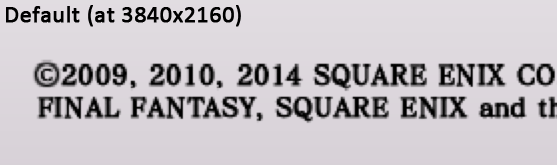
To use it, add a user-level FF13 settings file (if you don’t already have one) and add the line forceAnisoLevel 16 to it. See here for details on settings files – I have seen that this causes quite some confusion and sometimes erroneous bug reports.
As always, you can get the latest version by grabbing the installer here or simply update, and if you want to you can donate here.

Durante
I have 2 questions, could there be something else you could do for the original Dark Souls? Seems to me you have developed many new techniques for Ambient Occlusion for example which could help tweak it further.
Also, could there be something you could do for the Stalker games? I understand they use a form of multisampling instead of traditional AA but if there was just something to be done I would be eternally greatfull
Keep up the amazing work!!!!!!! Seriously.
I thought I would share a list of games that I have tested and are working perfectly fine with Gedosato that aren’t on the “official” whitelist. Sure, some of them require a bit of tweaking configs and adding profiles in Gedosato, but the important this is that they all do work at the end of the day! I’m quite sure someone else has already discovered these games work with your tool but I couldn’t find an “unofficial” game list that works with gedosato so I figured I would compile my own. I hope this list is useful to someone!
Abyss Odyssey, Resident Evil 4 HD Edition, Call of Juarez Gunslinger, DeadIsland, DeadIsland Riptide, Dead Space 2, Dead Space 3, Orion Dino Horde, Duck Tales Remastered, Dust An Elysian Tale, Deus Ex Human Revolution Director’s Cut, Fallout New Vegas, FarCry 2, FF7 steam release, LEGO Hobbit and LoTR, Mercenaries 2, Payday The Heist, Payday 2, Primal Carnage, RE Revelations, Torchlight 2, The Witcher, XCom and XCOM Enemy Within.
Amazing, this fixes the ugly as hell nearest neighbor thing I was talking about in my last reply, and it works in any resolution. Thanks Durante.
This could be useful on previous Final Fantasy titles, thanks.