While automatic updating seems to work out fine now, it introduces an issue for everyone who is not me: you have to recreate/restore your settings and keybindings every time you update. This sucks.
Therefore, the latest version introduces user profiles for both settings and keybindings. What does this mean? User profiles allow you to store settings and/or keybindings in additional _user files, which do not get distributed with GeDoSaTo and therefore persist across updates.
The loading for settings files and keybindings now proceeds like this:
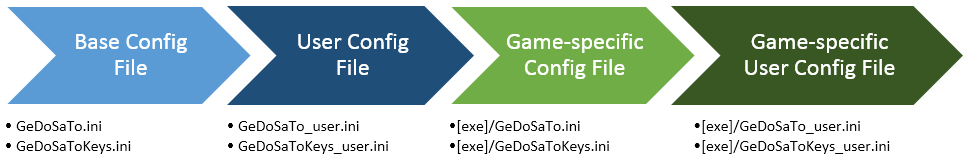 So global user configuration extends/overrides the default configuration, is in turn overridden by game-specific configuration if it is available, which is finally extended by user game-specific configuration. This should hopefully let everyone do exactly what they want.
So global user configuration extends/overrides the default configuration, is in turn overridden by game-specific configuration if it is available, which is finally extended by user game-specific configuration. This should hopefully let everyone do exactly what they want.
And even though I hate writing UIs, I even made a nice UI for managing profiles and user profiles:
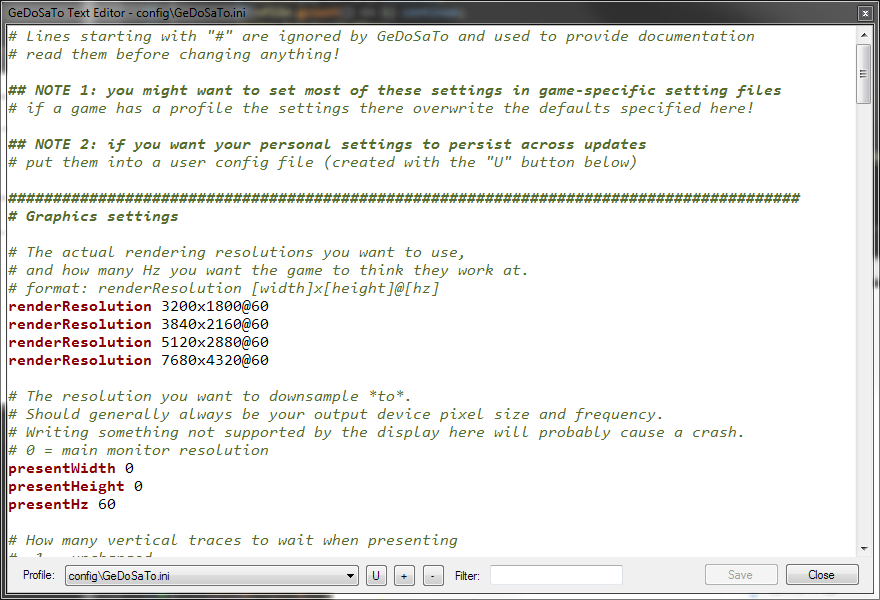 The “U” button creates a user profile (or switches to it if it already exists), the “+” creates a new profile and the “-” deletes the current file (and cleans up the directory if it’s empty afterwards).
The “U” button creates a user profile (or switches to it if it already exists), the “+” creates a new profile and the “-” deletes the current file (and cleans up the directory if it’s empty afterwards).
The filter allows you to filter profiles shown in the selection with substring matching, so e.g. “Risen” will only show you profiles for Risen. I think this will get more relevant now with more people contributing profiles.
If you enjoy this update and want to support me doing boring stuff like UI for your convenience, you can always donate here. And of course, you can get the most recent GeDoSaTo version either by using the built-in updater, or by installing it from here.

Is there a profile for the deadly premonitions?
Cant wait to see dx11 support ^_^
great work as usual!
just 1 question:
there is a way to use _user method even with post.fx? because I use custom settings even there
While I’m using the lastest vison in Dark Souls II, I can not see the status.
Awesome mod. Makes it very simple to update various textures and make Dark Souls 2 look good.
I have a question/problem. GeDoSaTo seems to auto hide the cursor in the game, which would be fine, but I’m playing on KB+M, so I need it. Is there a way to turn it back on/turn off the auto-hide? If anyone else knows the answer, please let me know.
Thank you!
Change it in the Dark Souls 2 settings.
I didn’t realize there was a second file for Dark Souls 2. Thank you!
What about the Whitelist? I have to add a few games every time I update. Can I just copy the file and add a _user at the end?
That helps a lot, maybe this could also be extended to the whitelist, this also seems to overwritten on each update
Great! This exact update made me switch to the automatic updater.
Great update, thanks a lot!
Now there is only one small issue with updating: The white/blacklists. Anyone an idea how to handle those? I suppose user files would work here as well. I could also think of an auto-fill button to add all games that have profiles to the whitelist.
Thank you for making our lives so much easier.