Sadly the new method didn’t really work out all that well for many people, so I made everything automatic and as foolproof/convenient as I can:
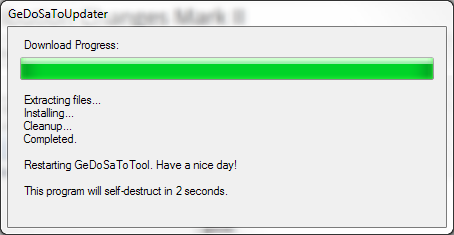 Please go to the new GeDoSaTo page to learn more.
Please go to the new GeDoSaTo page to learn more.
GeDoSaTo should now be supremely easy to install and keep up to date for everyone!
In the future, I’ll do blog updates about GeDoSaTo whenever there is a new interesting feature, but without an accompanying release, as it should now be very easy for everyone to always get the latest version.

Like the update, but can you remove those controller/gamepad binds? every time I lock onto an enemy it takes a screenshot. and every time I taunt it shows the settings (as if I pressed +). good update tho. :l
There is a button labeled “Edit keybindings” in the UI.
Oooo now this is fancy. Top work!
I’m still having the same issues, not being able to change the config file.
Did you read the “Important” usage note on the GeDoSaTo page?
Ah I see… Thanks for highlighting that!